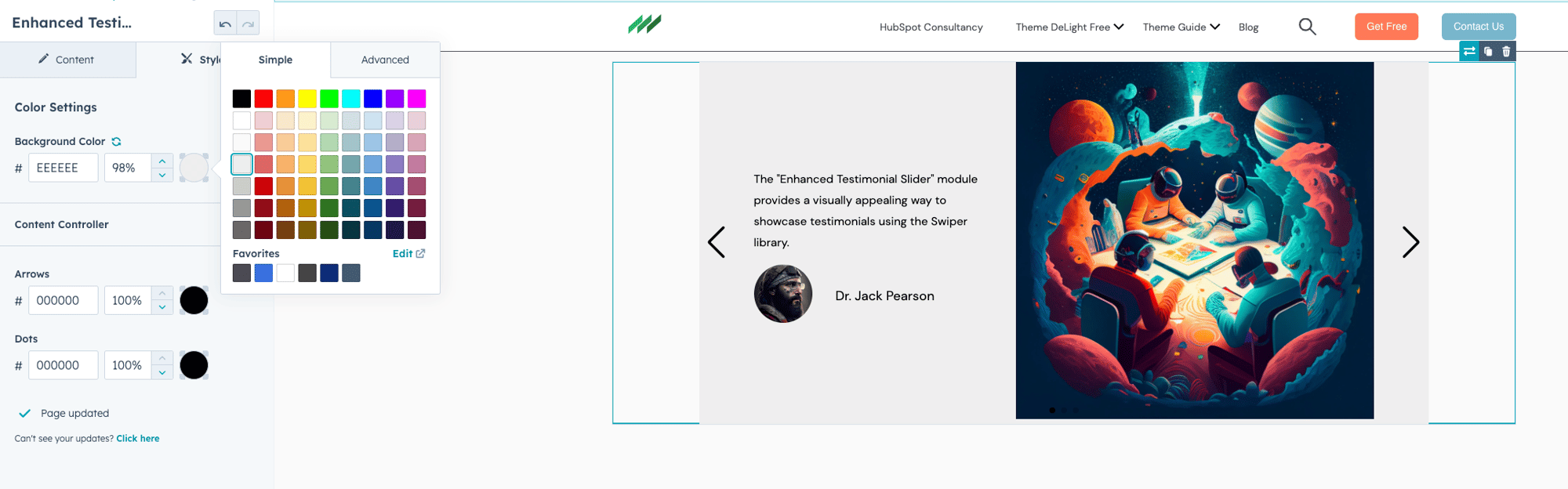Theme DeLight
Enhanced Testimonial Slider
Enhanced Testimonial Slider Module
After the installation of our module, just open one of the pages where you want to use the module in, and then search for it from the search box in the side bar as shown in the screenshot;
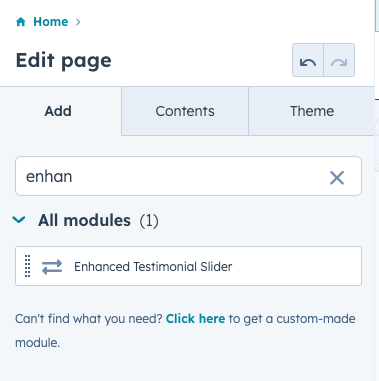
and then drag & drop it into the desired part of the page.
Enhanced Testimonial Slider Module
a. Content Tab | Details
✅ Define your Slides in the Slide group field
- You're able to add multiple slides. Keeping 1 slide will not enable the slider ( the arrows, and the dots will be hidden )
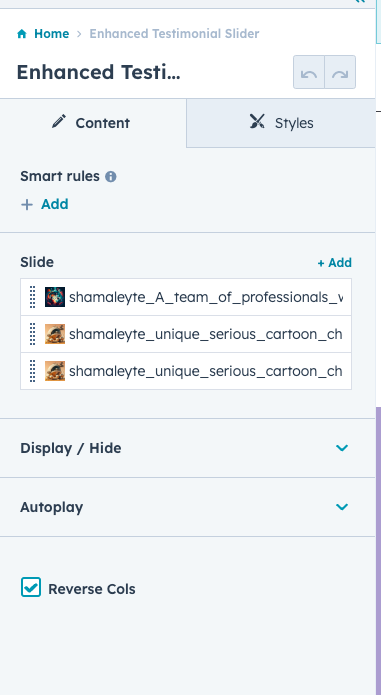
✅ Each slide is made of
- A big cover image
- Rich text field where you can enter your description
- 3. Headshot image
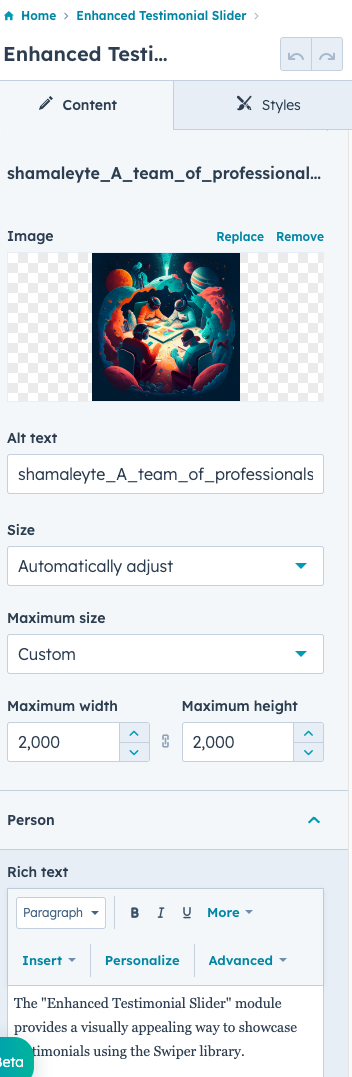
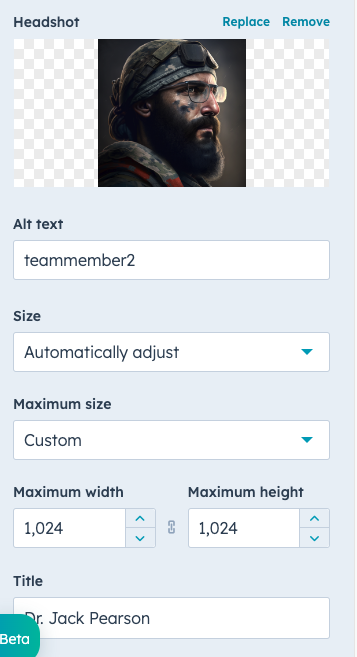
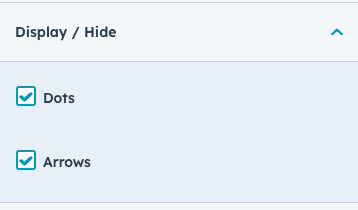
✅ Display & Hide some elements
- Control the visibility of the Dots Navigation for your slider
- Arrows ( another navigation for your slider ) can also be enabled or disabled
✅ Control the way your Slider works
- You can activate the autoplay feature and specify the time of the auto-play feature.
- You can also control if you like the users to disable the autoplay on interaction
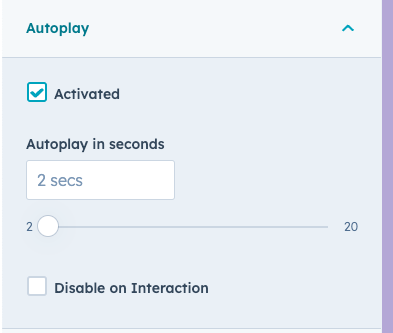
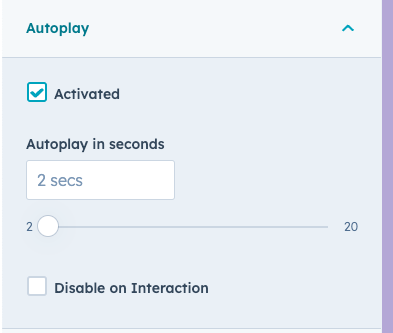
✅ Control the way your Slider works
- You can activate the autoplay feature and specify the time of the auto-play feature.
- You can also control if you like the users to disable the autoplay on interaction
b. Styles Tab | Details
✅ Select the animation type from the "Effects" select box in the Styles tab. There are 5 different effects in total for the time being. We plan to extend the list in the future based on your requests.
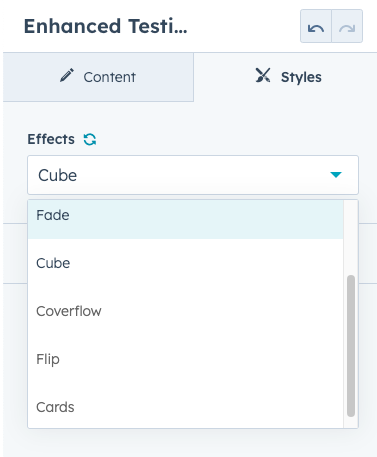
✅ Effect | Fade
- Description: The slides are visually presented as faces of a 3D cube. When transitioning between slides, the cube rotates to the next face/slide, giving the impression that the slides exist on different sides of a cube.
- Use-case: Provides a futuristic and modern feel. Often used in tech presentations or websites that want to showcase content in a dynamic, 3D manner.

The "Enhanced Testimonial Slider" module provides a visually appealing way to showcase testimonials using the Swiper library.


The "Enhanced Testimonial Slider" module provides a visually appealing way to showcase testimonials using the Swiper library.


The "Enhanced Testimonial Slider" module provides a visually appealing way to showcase testimonials using the Swiper library.

✅ Effect | Cube
- Description: The slides are visually presented as faces of a 3D cube. When transitioning between slides, the cube rotates to the next face/slide, giving the impression that the slides exist on different sides of a cube.
- Use-case: Provides a futuristic and modern feel. Often used in tech presentations or websites that want to showcase content in a dynamic, 3D manner.

The "Enhanced Testimonial Slider" module provides a visually appealing way to showcase testimonials using the Swiper library.


The "Enhanced Testimonial Slider" module provides a visually appealing way to showcase testimonials using the Swiper library.


The "Enhanced Testimonial Slider" module provides a visually appealing way to showcase testimonials using the Swiper library.

✅ Effect | Coverflow
- Description: Slides are presented like a flow of cards or images in 3D space. The non-active slides are scaled down and tilted on their vertical axis, and as you swipe, they come to the foreground and assume a "selected" state.
- Use-case: Ideal for image galleries, album art, or any situation where visual depth and perspective can enhance the browsing experience.

The "Enhanced Testimonial Slider" module provides a visually appealing way to showcase testimonials using the Swiper library.


The "Enhanced Testimonial Slider" module provides a visually appealing way to showcase testimonials using the Swiper library.


The "Enhanced Testimonial Slider" module provides a visually appealing way to showcase testimonials using the Swiper library.

✅ Effect | Flip
- Description: The active slide rotates around its central axis to reveal the next slide, much like flipping a card over to see its other side.
- Use-case: Perfect for content that has a "reveal" or "flip to know more" kind of interaction, like quiz cards or flashcards.

The "Enhanced Testimonial Slider" module provides a visually appealing way to showcase testimonials using the Swiper library.


The "Enhanced Testimonial Slider" module provides a visually appealing way to showcase testimonials using the Swiper library.


The "Enhanced Testimonial Slider" module provides a visually appealing way to showcase testimonials using the Swiper library.

✅ Effect | Cards
- Description: Slides move like a deck of playing cards being spread on a table. The active card/slide comes to the front, while the rest are slightly scaled down and positioned behind, giving the impression of a stack.
- Use-case: Suitable for content where each slide is a discrete item of equal importance, like a series of featured articles or products.
When this effect is selected, you might need to add a background color for the content part of the slider since this mode shows a deck of playing cards on top of each and it causes to cards to overlap with each other.
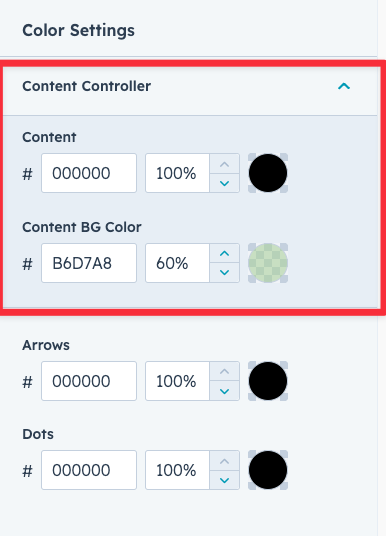

The "Enhanced Testimonial Slider" module provides a visually appealing way to showcase testimonials using the Swiper library.


The "Enhanced Testimonial Slider" module provides a visually appealing way to showcase testimonials using the Swiper library.


The "Enhanced Testimonial Slider" module provides a visually appealing way to showcase testimonials using the Swiper library.

✅ Color Adjustment Slider Elements
- Arrow and Dots can be adjusted via the Content Controller group field from the Styles tab in case you want to apply a different background color to the section that hosts your module.
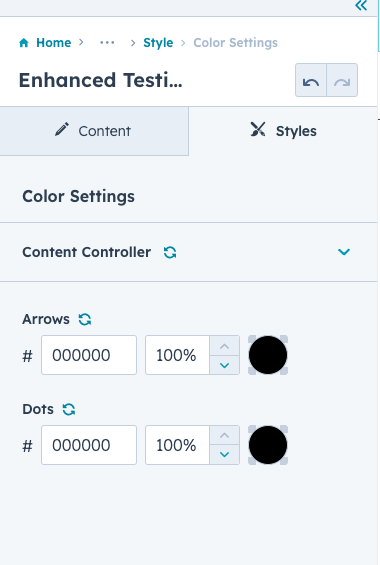
✅ Background Color of the module
- It can be adjusted from the Styles tab, and then go to the Color settings, the first field that you see is the Background Color field for the whole module.